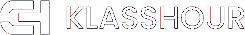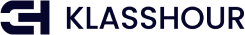Are you here cause you want to learn How To fix Linking Wrong Email to the JAMB Portal? Several issues come with the admission and JAMB process; incorrect email addresses are one of these problems.
If you have submitted the wrong email address when registering for your JAMB, then you need to follow this informative article so that you will be able to replace the incorrect email address with the right one.
It is essential to link your email address with the JAMB portal. We have seen errors in different issues. One of these mistakes is linking the wrong emails.
A lot of JAMB candidates used to complain that they mistakenly linked the wrong email address to their JAMB portal.
If you are one of the thousands of JAMB candidates that linked the wrong email, then you need to read this informative article to the end so that you will be able to replace the incorrect email address with the correct one.
How To fix Linking Wrong Email to the JAMB Portal
You would only be able to log in to your JAMB account if you signed up with the correct email address because you won’t be able to access your JAMB password and other important information about your JAMB account with the email address.
Likewise, you won’t be able to carry out several operations with the email, especially regarding password resetting.
To solve the incorrect or wrong email address linked to your job account on the JAMB portal, you need to follow the two methods. If the first one does not work for you, try the second one. Then, it will indeed work for you.
Try Getting A New Password Through SMS But With the Wrong Email
This method has helped many students over the years, so it will also work perfectly well for you.
You should know that JAMB is having problems with SMS services, so it may not be 100% sure if it works for you.
You need to use the SMS method to get the JAMB password for your portal. To start this process, you must send an SMS to 55019 with the phone number you used to register or submit when creating your JAMB account or profile.
Now, there is a service charge of just #50. Immediately after, you will be sent a new password. You can use the new password to log in to the JAMB portal, but you will keep using that with the email.
It doesn’t matter if the email is not your own. It would help if you wrote to log in to the JAMB portal. You don’t have any reason to enter the email. You only need to log in to your JAMB portal.
To get the JAMB portal password, with the SMS method, you need to send a PASSWORD with space followed by the wrong lined email address.
Just like this, PASSWORD okoroayoali@gmail.com to 55019. Or send an SMS “RESEND PASSWORD” to 55019
Immediately you will debit #50 before an SMS is sent to you containing a password. The password will look just like this: cand62fb123.
Via JAMB Website
You must use the new password to log in to your JAMB portal. Visit https://efacility.jamb.gov.ng/. You need to enter the wrong email and the password sent to you through the SMS on that page.
Immediately after you have successfully logged in to your JAMB account, you can now make use of the JAMB portal/profile for any of your admission activities – checking and printing your result, uploading the results, checking your CAPS status, accepting the admission, printing of admission letter, and other related activities.
This method worked perfectly well for every jam I couldn’t use, as it may not sometimes work if JAMB is having problems with the SMS services. You can check out the second method if you need a different one.
You Will Be Visiting the Nearest CBT Centers For Help Till Admission Ends
In case the first method doesn’t work for you, then you need to make use of the second one so that you will be able to replace your jamb email address successfully.
It would help if you visited the nearest CBT centre whenever you want to carry out any operations on your JAMB profile.
- Accepting admission on the JAMB portal,
- printing of the JAMB admission letters and other related activities.
- Checking and printing your JAMB result,
- uploading of your O’level/A Level results,
- Checking your CAPS status,
- accepting the transfer of admission
- Checking the marketplace for possible unexpected admission
- Change of institutions and courses
You will have access to your JAMB account at the CBT centres because they have direct access to your profile, whether you have issues with your email address or not.
So they will help you to carry out all the necessary activities. All you need to do is submit your JAMB registration number or profile code so they can use it to access your JAMB account.
Likewise, you may need to go there with your JAMB registration number or profile code with a fee to do all the necessary things that you want to do.
How To Change Your JAMB Email Address
This method can change or replace your wrong JAMB email address.
- It would help if you visited the nearest JAMB-approved CBT centre.
- Now you need to inform the JAMB attendant that you want to change or replace your wrong JAMB email address.
- Immediately JAMB will direct you to the correct office, where JAMB will process your request.
- Now you need to write an application letter to correct the email address.
- You need to provide your JAMB registration slip, the wrong email address, and phone number, with your JAMB registration number, and National identification number (NIN)
- They will confirm your identity on the JAMB portal.
- Then, you need to pay the processing fee.
- Immediately after you make the payment, JAMB will process your request.
- Within a few minutes, you will get a notification from JAMB after your request has been approved.