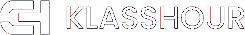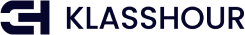Are you a student who has recently taken the Joint Admissions and Matriculation Board (JAMB) exam in Nigeria and are looking to upload results to JAMB portal?
If so, you’ve come to the right place! In this guide, we will walk you through the steps on how to easily upload your results to the JAMB portal so you can access your scores and other important information.
We will also provide some helpful tips and resources to ensure a smooth and successful process. So, let’s get started!
The Joint Admissions and Matriculation Board (JAMB) is the organization responsible for administering the Unified Tertiary Matriculation Examination (UTME) in Nigeria.
The UTME is a standardized test that students must take in order to be eligible for admission to higher education institutions in Nigeria.
The JAMB portal is an online platform that allows students to apply for the UTME, check their examination results, and view other information related to their application process.
How to Upload Results to JAMB Portal
Before you can results to the JAMB portal, you will need to have a JAMB account. If you do not already have an account, you can create one by visiting the JAMB website and following the steps to create a new account.
To upload results to the Joint Admissions and Matriculation Board (JAMB) portal, you will need to follow these steps:
- Go to the JAMB website and log in to your account.
- Once you are logged in, click on the “Upload Results” tab on the dashboard.
- Click on the “Browse” button and select the result file that you want to upload. The result file must be in a CSV format.
- Immediately after you have selected the result file, click on the “Upload” button to begin the upload process.
- After the upload is complete, you will see a confirmation message indicating that the results have been successfully uploaded.
You may need to obtain a special result uploading token from JAMB before you can upload results to the portal. You can contact JAMB for more information on how to obtain this token.
Few Things To Consider
You need to know that points that you might find useful:
- You need to make use of a stable internet connection when uploading results to the JAMB portal. If the upload process is interrupted due to a poor connection, you may need to start over again.
- You can double-check the results file before uploading it to the portal. If there are any errors or inconsistencies in the file, the upload may fail or the results may not be recorded correctly.
- In case, you encounter any problem while uploading results to the JAMB portal, you can contact the JAMB Customer Care Center for assistance. They will be able to help you troubleshoot any problems you might be having.
If you are uploading results on behalf of a school or institution, you need to have special permission or authorization to do so. Likewise, make sure to check with your school or institution to make sure you have the necessary permissions before attempting to upload results.
How to Create JAMB Account in 2023
To create a JAMB account, you need to visit the official website of the Joint Admissions and Matriculation Board (JAMB) at www.jamb.gov.ng. Once you are on the homepage, click on the ‘Create JAMB profile‘ link
This will take you to a new page where you will be required to enter your personal details, including your name, email address, and phone number. After filling out the form, click on the ‘Continue’ button.
- On the next page, you will be required to create a password for your JAMB account. Make sure to choose a strong and secure password that is difficult to guess. After creating your password, click on the ‘Continue‘ button.
- You will then be asked to confirm your email address by clicking on a link that will be sent to your email. Once you have clicked on the link, your JAMB account will be created and you can use it to access all of the services offered by JAMB online.
In case you’re having any problem or want to ask questions about creating your JAMB account in 2023, you can contact the JAMB customer support team for assistance.
They are available 24/7 to reply to your message so that you will be able to use the jamb portal successfully without any issue and a process.
Conclusion
It is very simple to upload your result to the JAMB portal in 2023. All you need to do is to follow the necessary steps, so that you will be able to do it successfully without any complication in the process.