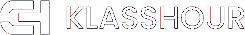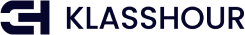The Joint Admissions and Matriculation Board (JAMB) is a body created to conduct the Unified Tertiary Matriculation Examination (UTME) in Nigeria.
Immediately after, JAMB releases the results and sends them to different tertiary institutions in the country. Students that have taken the UTME exam and have selected an institution as their first choice will be able to check their admission status on the JAMB Central Admissions Processing System (CAPS).
JAMB CAPS is a popular online platform that is created to facilitate the admission process into tertiary institutions in Nigeria. CAPS helps to provide a central portal where institutions will be able to post their admission lists and students can check their admission status.
In this article, I will explain using a simple and easy-to-understand step-by-step guide on how to check your admission status on JAMB CAPS.
You will understand this article, even if you are checking your admission status on JAMB CAPS as a first-time UTME candidate or a returning candidate, you can use this article to navigate the admission process and check your status with ease.
How to Check Admission Status on JAMB Caps
You need to follow the instructions below to check your admission status on JAMB CAPS.
- You need to visit the JAMB CAPS website at https://www.jamb.gov.ng/Efacility.aspx
- Now you need to log in with your JAMB email address and password. In case you have forgotten your password, then you need to click on the “Forgot Password” button and follow the instructions so that you can reset your password immediately and get access to your JAMB profile.
- Now that you have logged in, you need to click on the “Check Admission Status” button.
- On the next page, tap on “Access my CAPS”.
- You will have the opportunity to see your profile information on the CAPS page, so you can tap on the “Admission Status” tab.
- In case you have been offered admission, immediately your admission status will be displayed on the page. Likewise, if you have not been offered admission, you will see a message saying “Sorry, No Admission has been Given Yet”.
- If you have been offered admission into any tertiary institution in Nigeria, then you can either accept or reject the admission offer. To accept the offer, you need to tap on the “Accept Admission” button. Likewise, to reject the offer, tap on the “Reject Admission” button.
- If you accept your admission offer, then you need to proceed to print your admission letter so that you can complete the admission process at your institution.
- You don’t need to pay anyone to carry out this process for you because you can easily do it with your smartphone or laptop and an internet connection. Likewise, it is very important to avoid sharing your JAMB profile details with anyone, such as your email address and password so that you won’t lose access to your JAMB profile.
If you have any problem using the JAMB CAPS platform, then you can contact the JAMB support team.
Remember that the admission process on JAMB CAPS is subject to the policies and guidelines of the different institutions. If you have any issues with checking your admission status or accepting your admission offer, you have to contact your institution for assistance.
FAQ About Checking Admission Status on JAMB CAPS
You need to be aware of the important information about checking your admission status on JAMB CAPS. If you want to know about JAMB CAPS, then you should make use of the information below
Is Jamb CAPs the only method to Check my Admission Status?
Remember that JAMB has made it mandatory for all tertiary institutions in the country to use the CAPS platform to process students’ admission. So, if you want to check your admission status, you must make use of JAMB CAPS.
Is It Important to Check Admission status?
You need to know that JAMB CAPS is updated regularly with admission information from different institutions. So you need to invest your time in checking your admission status regularly so that you won’t miss any important updates on admission status.
Does JAMB CAPS show more than just admission status?
Aside from checking your admission status, JAMB CAPS provides more information such as viewing your profile information, checking your JAMB result, and printing your admission letter.
Conclusion
Checking your admission status on JAMB CAPS is a simple process if you follow the right process of checking it.
Using the JAMB CAPS is one of the most important processes when it comes to getting admission into a tertiary institution in Nigeria. With the available step-by-step process in this guide, you can easily check your admission status and take the necessary steps to complete the admission process.
Remember that the admission process can be a long and tedious one, that’s why it requires patience and persistence. Likewise, you need to follow the admission guidelines of your institution to avoid losing your admission offer.
JAMB CAPS is one the easiest JAMB platforms to use when it comes to facilitating the admission process in Nigeria. I’m very sure that this article has helped navigate the platform.